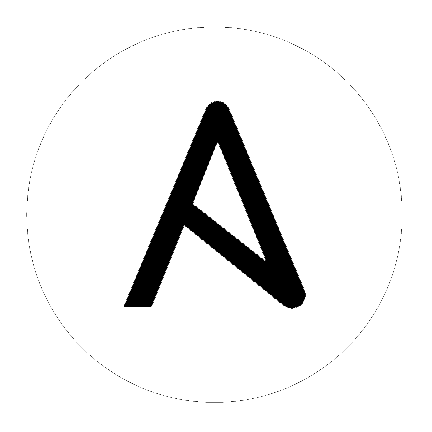nagios – Perform common tasks in Nagios related to downtime and notifications¶
Synopsis¶
The
nagiosmodule has two basic functions: scheduling downtime and toggling alerts for services or hosts.All actions require the host parameter to be given explicitly. In playbooks you can use the
{{inventory_hostname}}variable to refer to the host the playbook is currently running on.You can specify multiple services at once by separating them with commas, .e.g.,
services=httpd,nfs,puppet.When specifying what service to handle there is a special service value, host, which will handle alerts/downtime for the host itself, e.g.,
service=host. This keyword may not be given with other services at the same time. Setting alerts/downtime for a host does not affect alerts/downtime for any of the services running on it. To schedule downtime for all services on particular host use keyword “all”, e.g.,service=all.When using the
nagiosmodule you will need to specify your Nagios server using thedelegate_toparameter.
Parameters¶
Examples¶
# set 30 minutes of apache downtime
- nagios:
action: downtime
minutes: 30
service: httpd
host: '{{ inventory_hostname }}'
# schedule an hour of HOST downtime
- nagios:
action: downtime
minutes: 60
service: host
host: '{{ inventory_hostname }}'
# schedule an hour of HOST downtime, with a comment describing the reason
- nagios:
action: downtime
minutes: 60
service: host
host: '{{ inventory_hostname }}'
comment: Rebuilding machine
# schedule downtime for ALL services on HOST
- nagios:
action: downtime
minutes: 45
service: all
host: '{{ inventory_hostname }}'
# schedule downtime for a few services
- nagios:
action: downtime
services: frob,foobar,qeuz
host: '{{ inventory_hostname }}'
# set 30 minutes downtime for all services in servicegroup foo
- nagios:
action: servicegroup_service_downtime
minutes: 30
servicegroup: foo
host: '{{ inventory_hostname }}'
# set 30 minutes downtime for all host in servicegroup foo
- nagios:
action: servicegroup_host_downtime
minutes: 30
servicegroup: foo
host: '{{ inventory_hostname }}'
# delete all downtime for a given host
- nagios:
action: delete_downtime
host: '{{ inventory_hostname }}'
service: all
# delete all downtime for HOST with a particular comment
- nagios:
action: delete_downtime
host: '{{ inventory_hostname }}'
service: host
comment: Planned maintenance
# enable SMART disk alerts
- nagios:
action: enable_alerts
service: smart
host: '{{ inventory_hostname }}'
# "two services at once: disable httpd and nfs alerts"
- nagios:
action: disable_alerts
service: httpd,nfs
host: '{{ inventory_hostname }}'
# disable HOST alerts
- nagios:
action: disable_alerts
service: host
host: '{{ inventory_hostname }}'
# silence ALL alerts
- nagios:
action: silence
host: '{{ inventory_hostname }}'
# unsilence all alerts
- nagios:
action: unsilence
host: '{{ inventory_hostname }}'
# SHUT UP NAGIOS
- nagios:
action: silence_nagios
# ANNOY ME NAGIOS
- nagios:
action: unsilence_nagios
# command something
- nagios:
action: command
command: DISABLE_FAILURE_PREDICTION
Status¶
This module is not guaranteed to have a backwards compatible interface. [preview]
This module is maintained by the Ansible Community. [community]
Authors¶
Tim Bielawa (@tbielawa)
Hint
If you notice any issues in this documentation, you can edit this document to improve it.